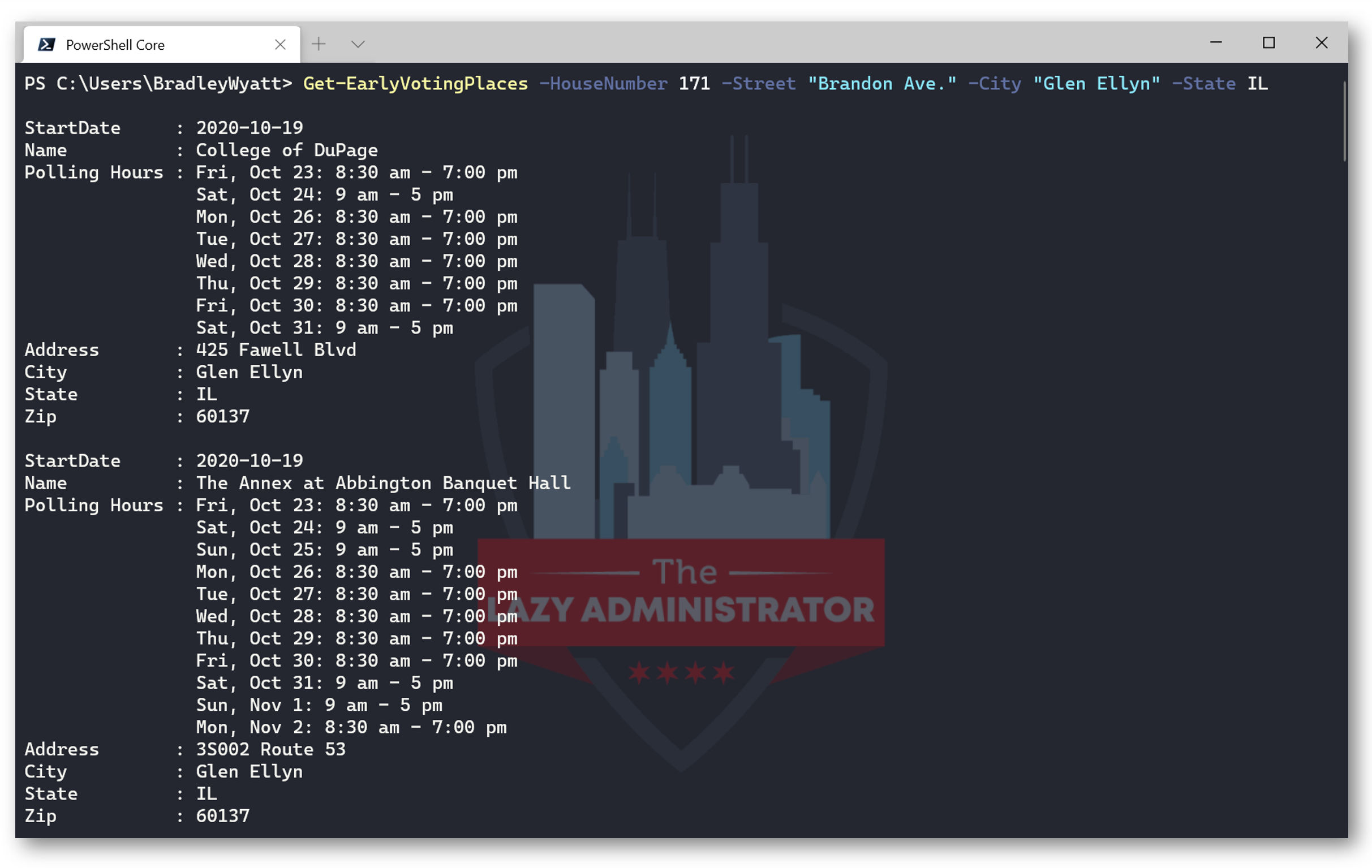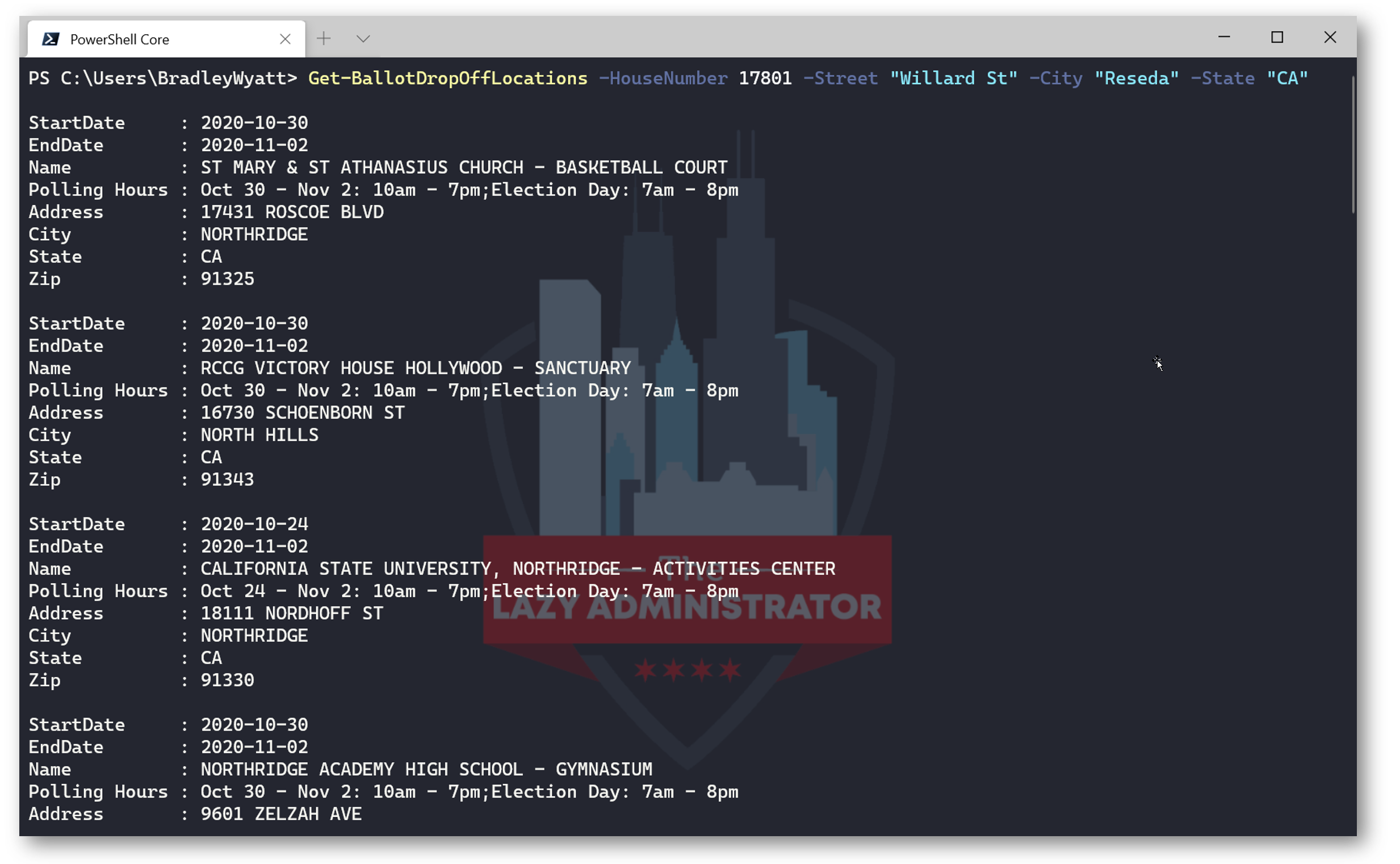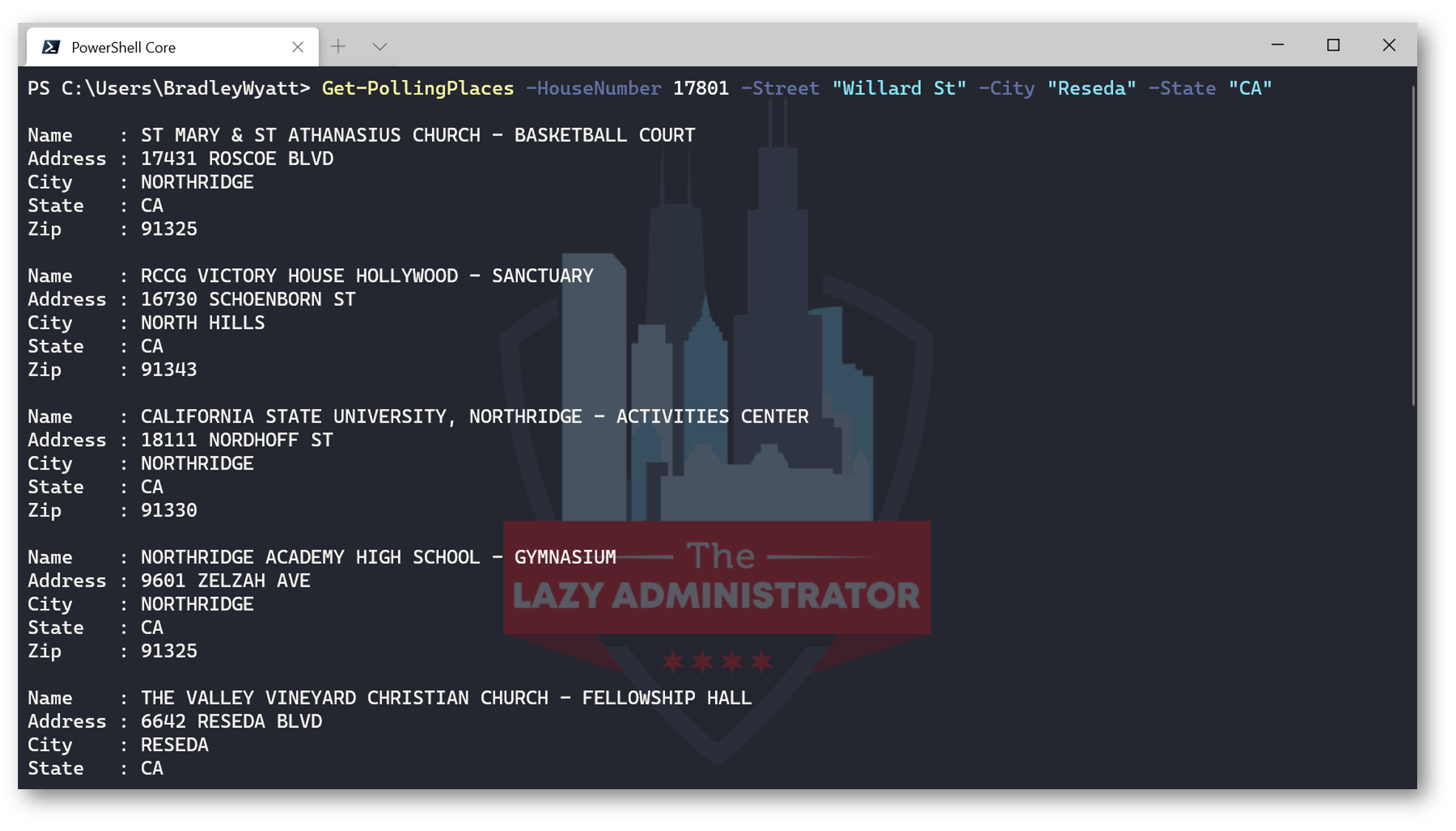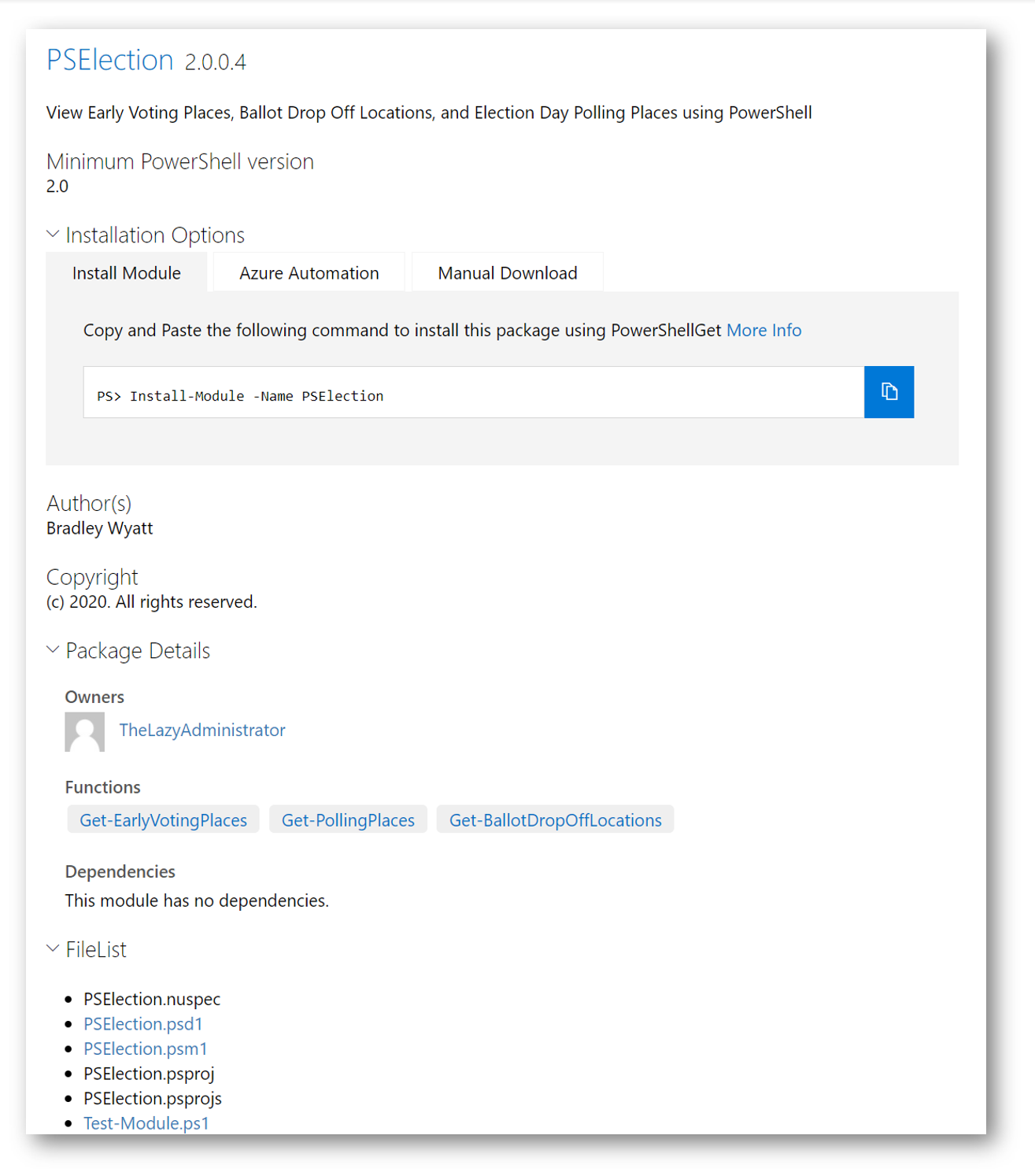Get Early Voting Locations, Drop Off Ballot Sites, and Election Polling Places with PowerShell
Table of Contents
The 2020 Election is happening on November 3rd, and many people have been lining up to vote early due to COVID-19. Now using PowerShell, you can get your registered polling places based on your address, all early voting locations around you, and drop off ballot locations. All of the information is retrieved using Google’s Civic Information API.
Features
Early Voting Locations
To get early voting locations you can use Get-EarlyVotingPlaces or Get-EarlyPollingPlaces. It will return as many results as the API gets and show you the starting date of the location, Name, Polling hours for each day, address, city, state, and zip code.
Ballot Drop Off Locations
If you got a Mail-in ballot, you can look up drop off locations by using, Get-BallotDropOffLocations or Get-DropOffBallotLocations. Note: Not all states publish this data. You will get a max of 10 results back and it will show you the start and end dates you could drop off your ballot, name of the location, hours, and full address.
Election Day Polling Places
If you plan on voting on election day, you can view locations where the voter is eligible to vote on election day (based on the provided address) by using Get-PollingPlaces or Get-VotingLocations. If your state allows you to be eligible in more than one location, it will return a max of 10 results.
Install the Module
The module is published on the PowerShell Gallery and can be installed by running Install-Module -Name PSElection
All of the files are also publicly available on GitHub.
Hows it Work
Google’s Civic Information API requires an API key to access it. In order to not publicize the key, the PowerShell functions call an Azure Function that interfaces with the API and returns the response back. The Azure Function keeps the API Access Key as an Application setting which allows it to be encrypted at rest and transmitted over an encrypted channel. This also allows it to become an environment variable. The PowerShell function passes the parameter values in the Uniform Resource Identifier (URI) of the internet resource to which the web request is sent.
$Data = Invoke-RestMethod -uri "https://pselection.azurewebsites.net/api/PSElections?code=pqsGm/qwVFalmYQ74kDywNNLFBrJUeHbzKwSYzyis5mtmN29JWj/3A==&State=$($State)&HouseNumber=$($HouseNumber)&Street=$($Street)&City=$($City)"
The returned data is then parsed and ‘cleaned’ within the local PowerShell function
$Data.pollingLocations | Select-Object -First 10 | ForEach-Object {
$_ | Select-Object @{ Name = 'Name'; Expression = { ($_ | Select-Object -ExpandProperty address).locationname } }, @{ Name = 'Address'; Expression = { ($_ | Select-Object -ExpandProperty address).line1 } }, @{ Name = 'City'; Expression = { ($_ | Select-Object -ExpandProperty address).city } }, @{ Name = 'State'; Expression = { ($_ | Select-Object -ExpandProperty address).state } }, @{ Name = 'Zip'; Expression = { ($_ | Select-Object -ExpandProperty address).zip } }
}
The Azure Function code is hosted on the same GitHub project and the code can be seen below. It takes the incoming request values for our Parameters and sends them to the Google Civic Information API and then sends the response back using Push-OutBinding
using namespace System.Net
# Input bindings are passed in via param block.
param($Request, $TriggerMetadata)
$HouseNumber = $Request.Query.HouseNumber
$Street = $Request.Query.Street
$City= $Request.Query.City
$State = $Request.Query.State
$Address = "$HouseNumber $Street $City $State"
$AddressFormat = $Address.Replace(" ","%20")
$APIKey = $ENV:apikey
$resource = "https://www.googleapis.com/civicinfo/v2/voterinfo/?key=$APIKey&address=$AddressFormat"
$body = Invoke-RestMethod -Method Get -Uri $resource
# Associate values to output bindings by calling 'Push-OutputBinding'.
Push-OutputBinding -Name Response -Value ([HttpResponseContext]@{
StatusCode = [HttpStatusCode]::OK
Body = $body
})
No matter who you are voting for, it is incredibly important for you to get out there and vote. I hope this PowerShell module makes that easier for you and others.

My name is Bradley Wyatt; I am a 5x Microsoft Most Valuable Professional (MVP) in Microsoft Azure and Microsoft 365. I have given talks at many different conferences, user groups, and companies throughout the United States, ranging from PowerShell to DevOps Security best practices, and I am the 2022 North American Outstanding Contribution to the Microsoft Community winner.