Fix Issue with Connecting Managed Google Play to Intune (We couldn’t connect to that service)
Recently, I was connecting Google Play to Intune and ran across an issue that I did not see documented anywhere. I spent a great deal of time pulling my hair out trying to figure out where the disconnect was. I was at the intune portal (intune.microsoft.com) and went to Devices > Android > Android enrollment and clicked Managed Google Play to connect Google Play to Intune.
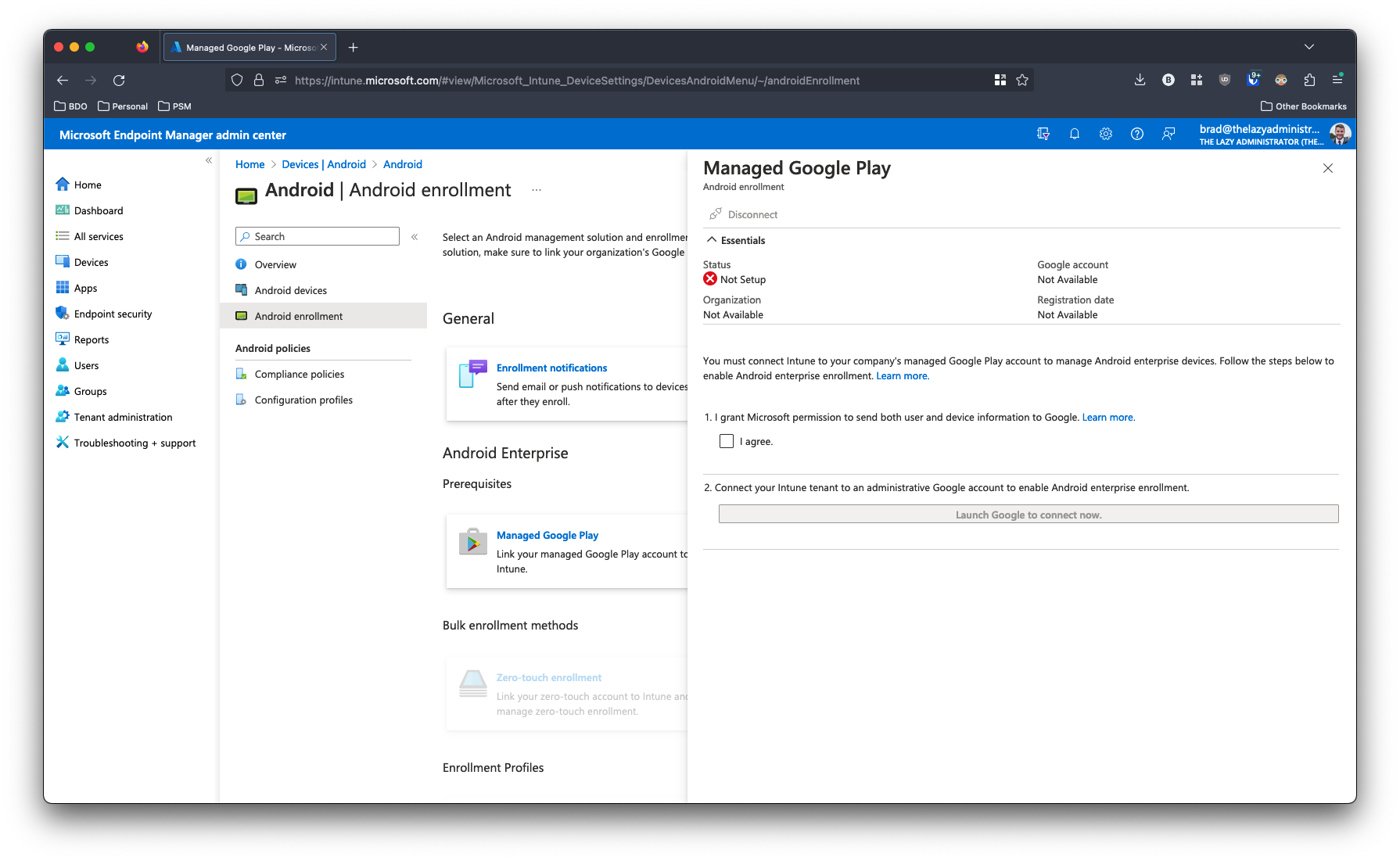
The Google Play window would pop up and I would sign into my account. In the top right corner you can see my account is signed in. I would click the Re-Enroll button (of if its your first time you would click Enroll or Sign-In)
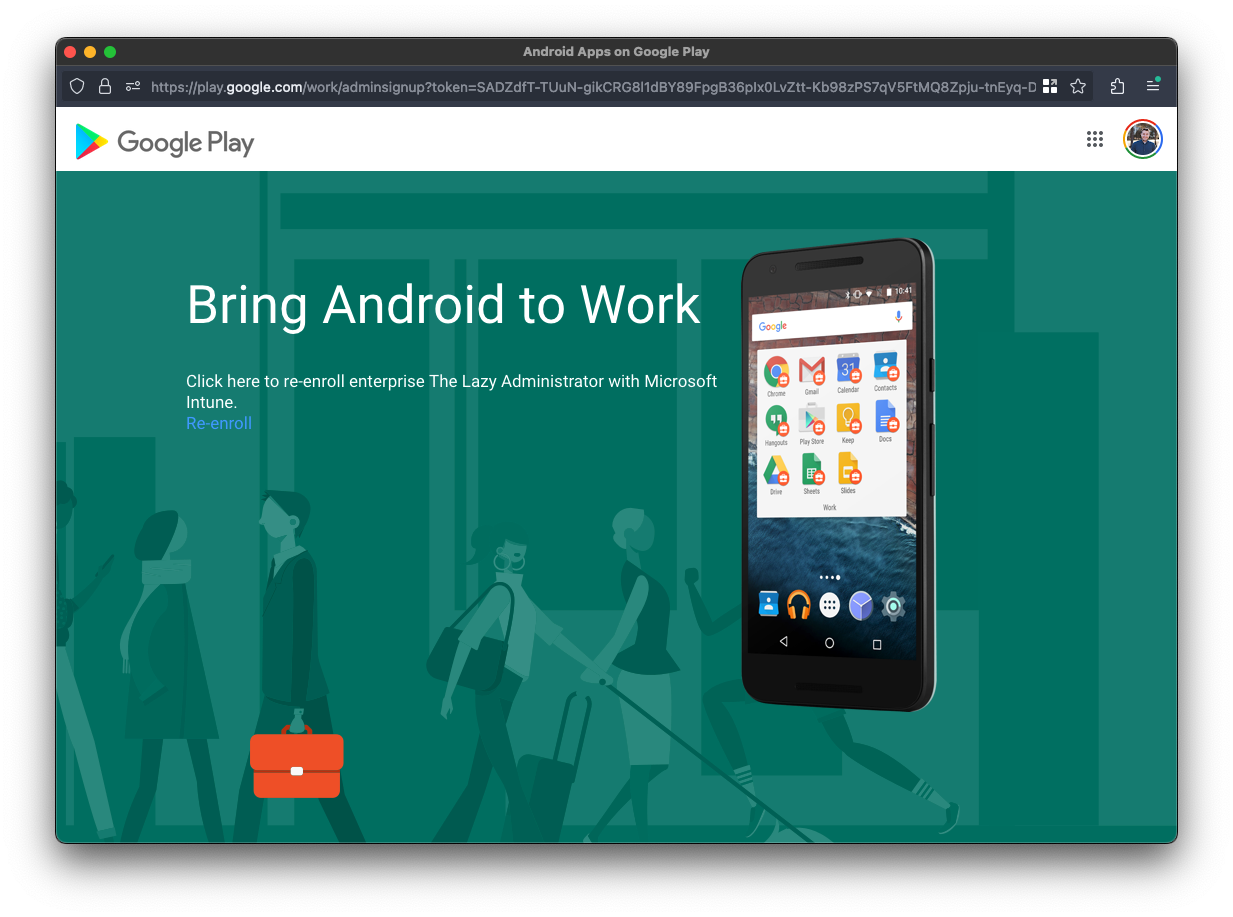
I would get a redirection window that would hang for 15-20 seconds.
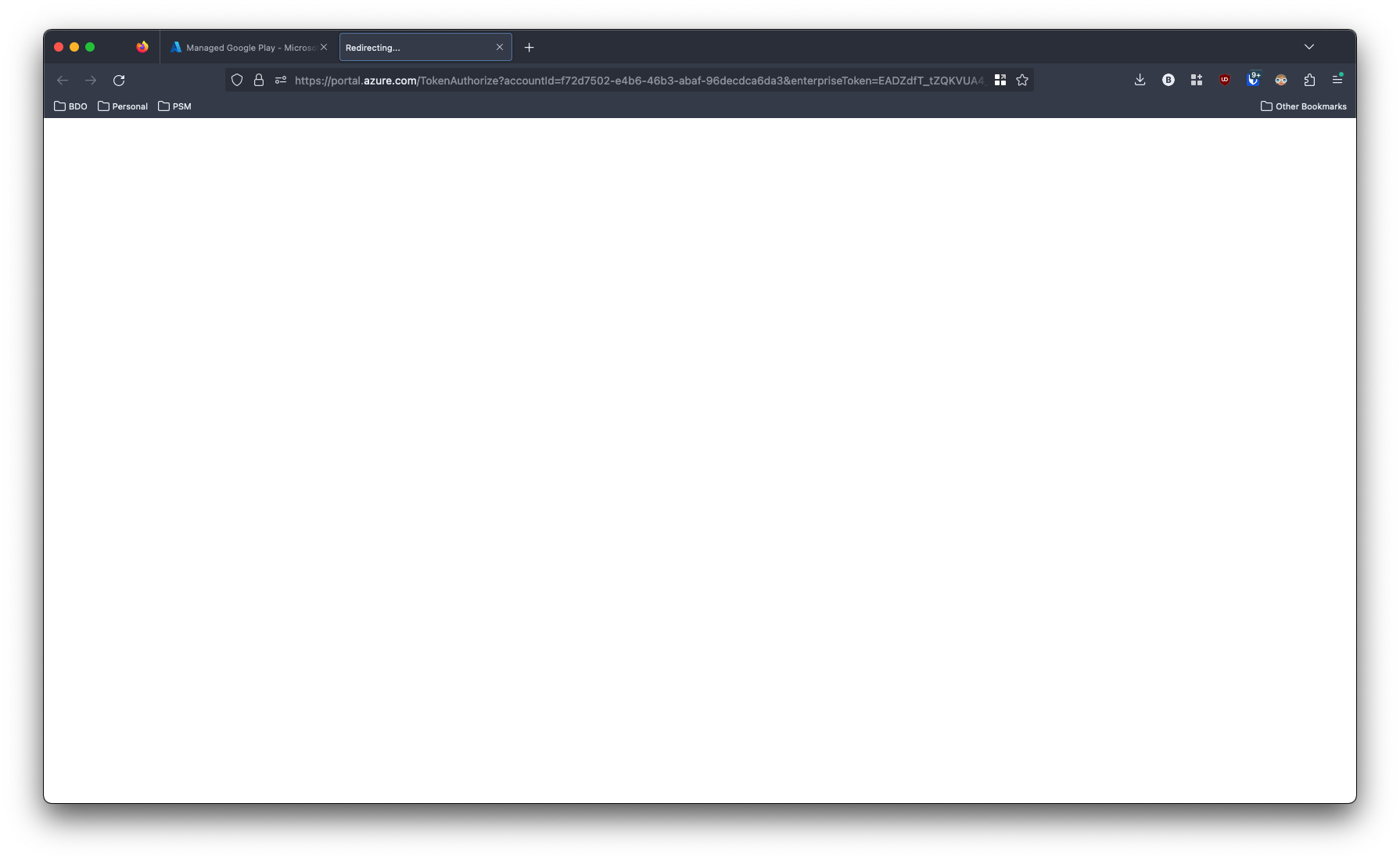
Until it ultimately failed with the following error:
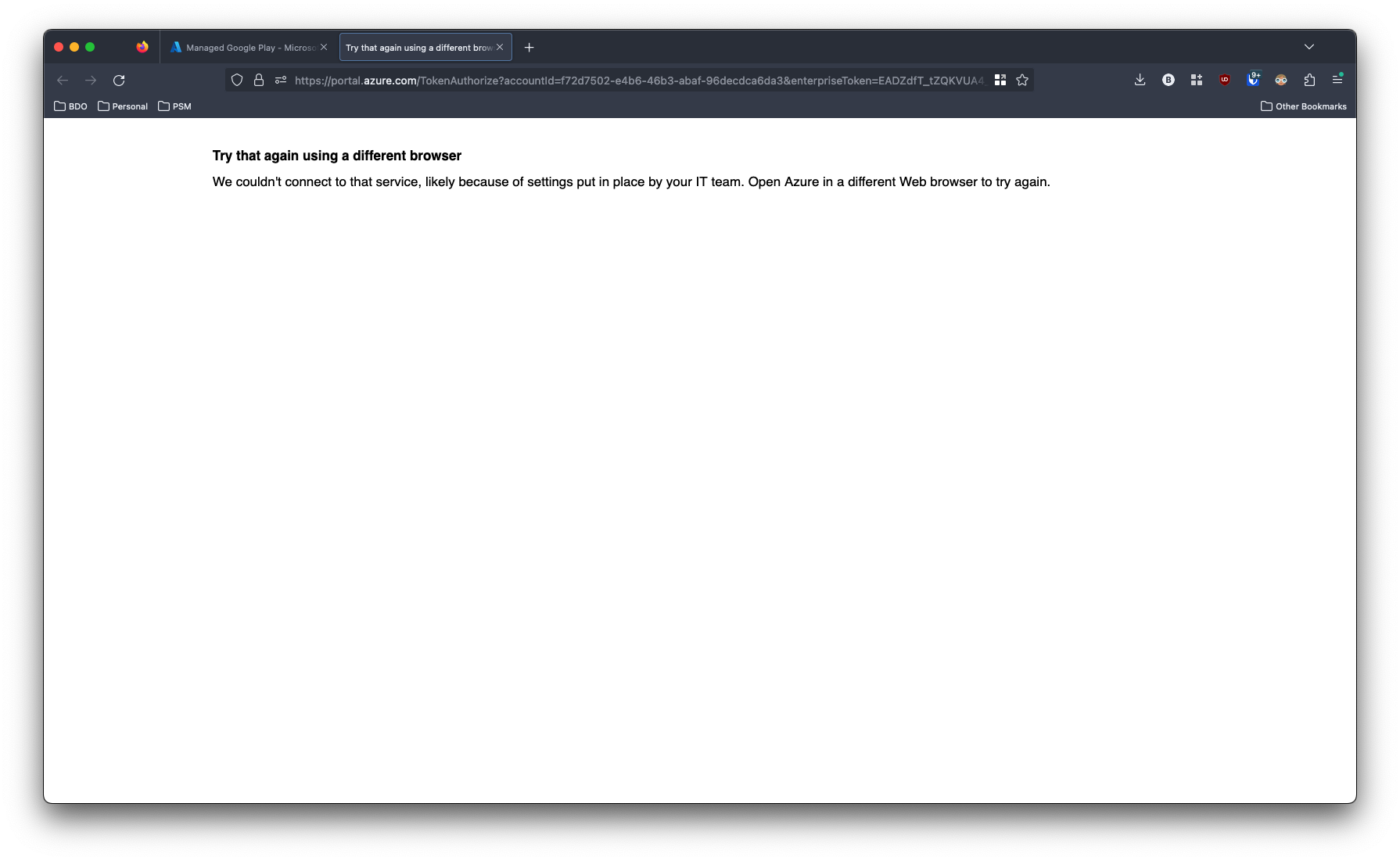
I would try different browsers, different computers, but each one would give me the same result. The fix is to launch the Google Play connect from the Intune portal not at intune.microsoft.com but from endpoint.microsoft.com. Microsoft must have some sort of redirection issue they have yet to address. So, once you sign into Intune at endpoint.microsoft.com it will work as expected.
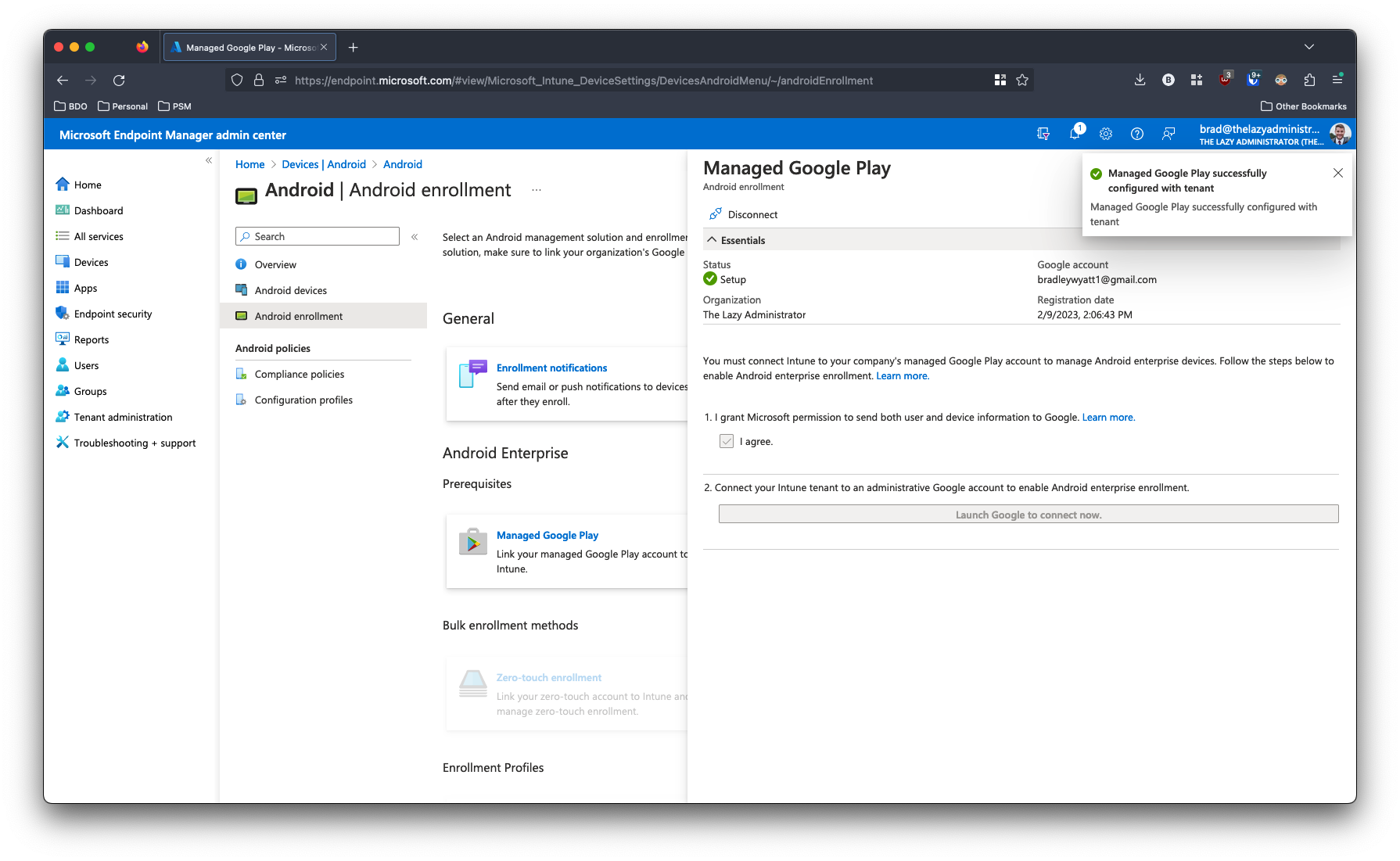

My name is Bradley Wyatt; I am a 5x Microsoft Most Valuable Professional (MVP) in Microsoft Azure and Microsoft 365. I have given talks at many different conferences, user groups, and companies throughout the United States, ranging from PowerShell to DevOps Security best practices, and I am the 2022 North American Outstanding Contribution to the Microsoft Community winner.
7 thoughts on “Fix Issue with Connecting Managed Google Play to Intune (We couldn’t connect to that service)”
If this works, I owe you a beer!!!
Hi, now i meet the same issue, however after i enter endpoint.microsoft.com, it automatically transferred to intune.microsoft.com. So now i have now no way to deal with this issue. Do you have any ideas?
Same problem as Kenny above, redirects straight back to intune.microsoft.com
Nothing is ever straight forward with intune..
Above guys, Had the same thing. Went to endpoint.micro… navigated to the android enrollment tab, changed the URL to endpoint again, it reverts again but when I clicked on the link to connect a managed play account it now shows as connected.
this method works, I have also been pulling my hair out, rebooting and trying other browsers. When you browse to endpoint.microsoft.com its still reverts back to intune.microsoft.com however it works and we are now connected
Thank you!
I tried changing the URL but it kept going back to intune. so I just opened the Intune portal and it was all set up. Only took every computer and browser plus stumbling on this glorious post!