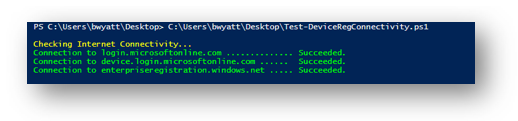Get a New Computer’s Auto Pilot Hash Without Going Through the Out of Box Experience (OOBE)
Follow up: With windows 11 – this can be done by default in a couple steps: https://learn.microsoft.com/en-us/mem/autopilot/add-devices#diagnostics-page-hash-export
With Auto Pilot you need to import a machines Auto Pilot hash, or hardware ID, to register the device with the Windows Auto Pilot deployment service in Azure. Ideally, the process of getting the Auto Pilot hash would be performed by the OEM, or reseller from which the devices were purchased, but currently the list over participating resellers is small. The other option is to do it manually which requires you boot the device up, go through the out of box experience (OOBE), and then run a PowerShell script which will spit out the hash CSV for you to then import into Auto Pilot. This process can be time consuming if you have a batch of new machines, and once you get the hash for each device, you must reset it so during … Continue...