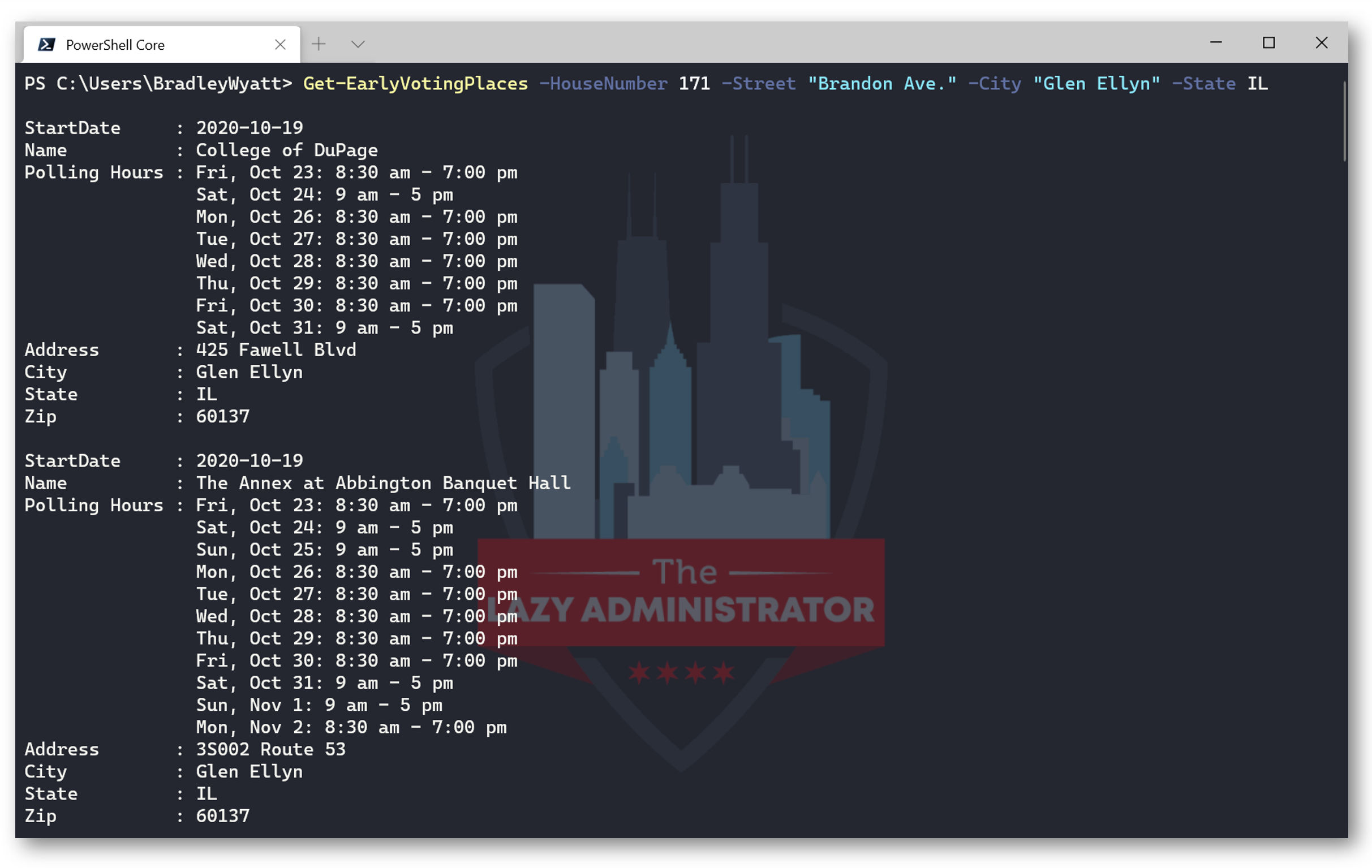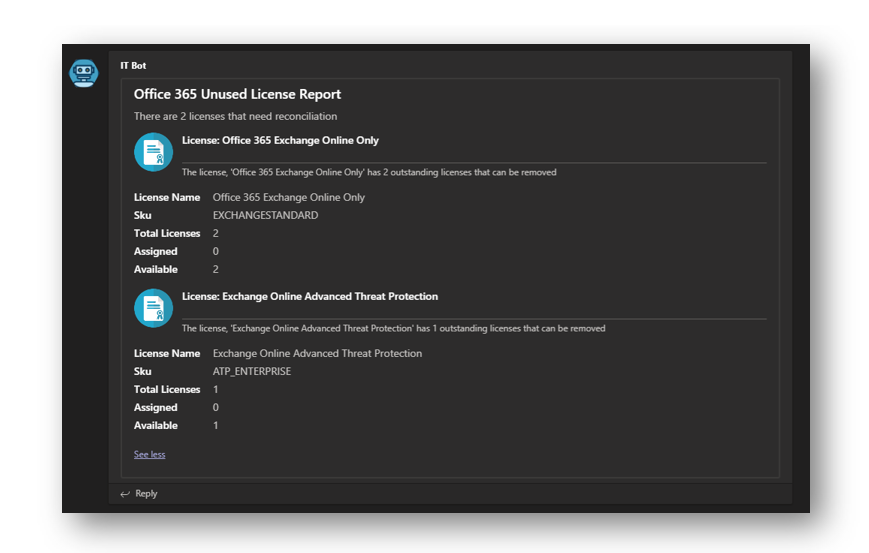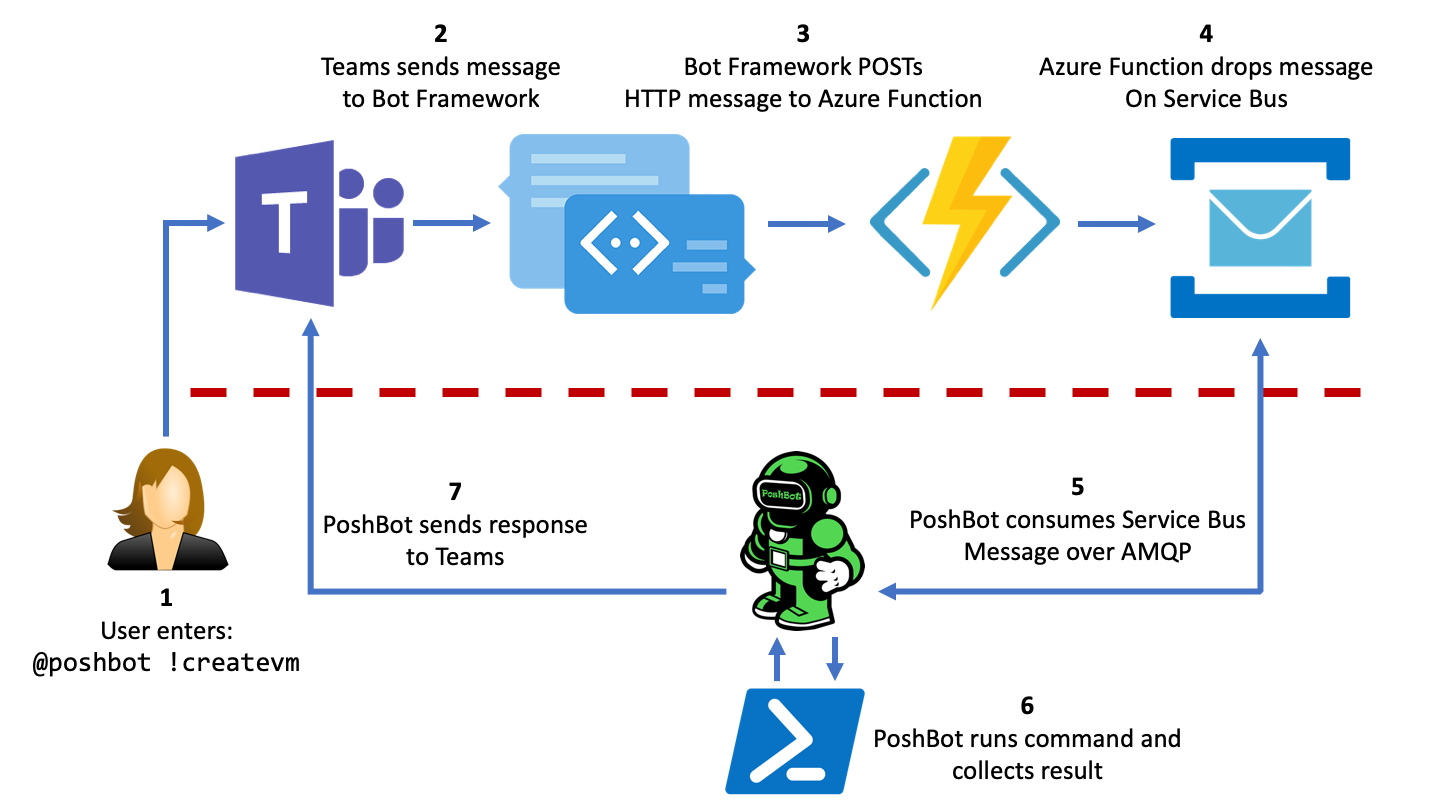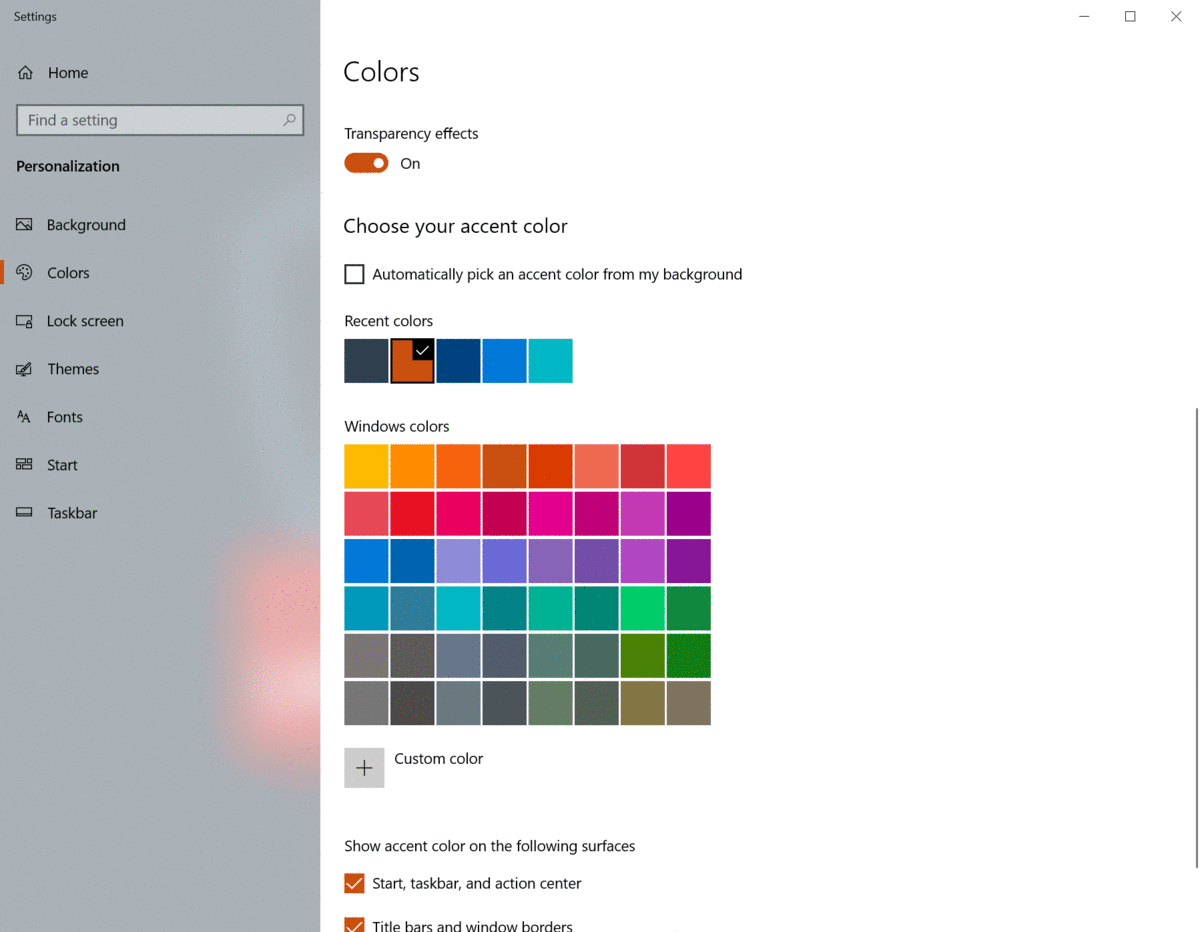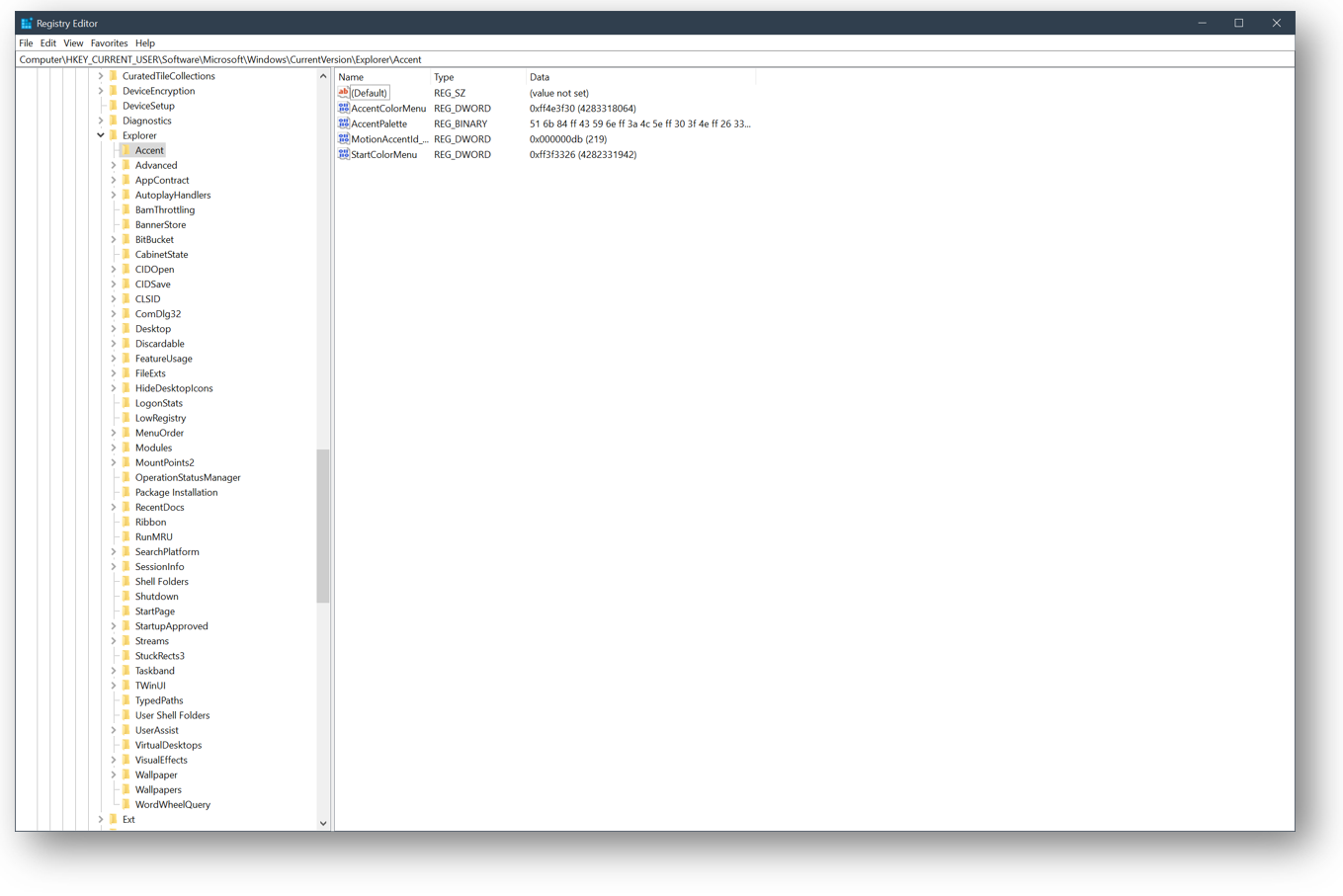Get Early Voting Locations, Drop Off Ballot Sites, and Election Polling Places with PowerShell
The 2020 Election is happening on November 3rd, and many people have been lining up to vote early due to COVID-19. Now using PowerShell, you can get your registered polling places based on your address, all early voting locations around you, and drop off ballot locations. All of the information is retrieved using Google’s Civic Information API.
Features
Early Voting Locations
To get early voting locations you can use Get-EarlyVotingPlaces or Get-EarlyPollingPlaces. It will return as many results as the API gets and show you the starting date of the location, Name, Polling hours for each day, address, city, state, and zip code.
Ballot Drop Off Locations
If you got a Mail-in ballot, you can look up drop off locations by using, Get-BallotDropOffLocations or Get-DropOffBallotLocations. Note: Not all states publish this data. You will get a max of 10 results back and it will show you the start … Continue...