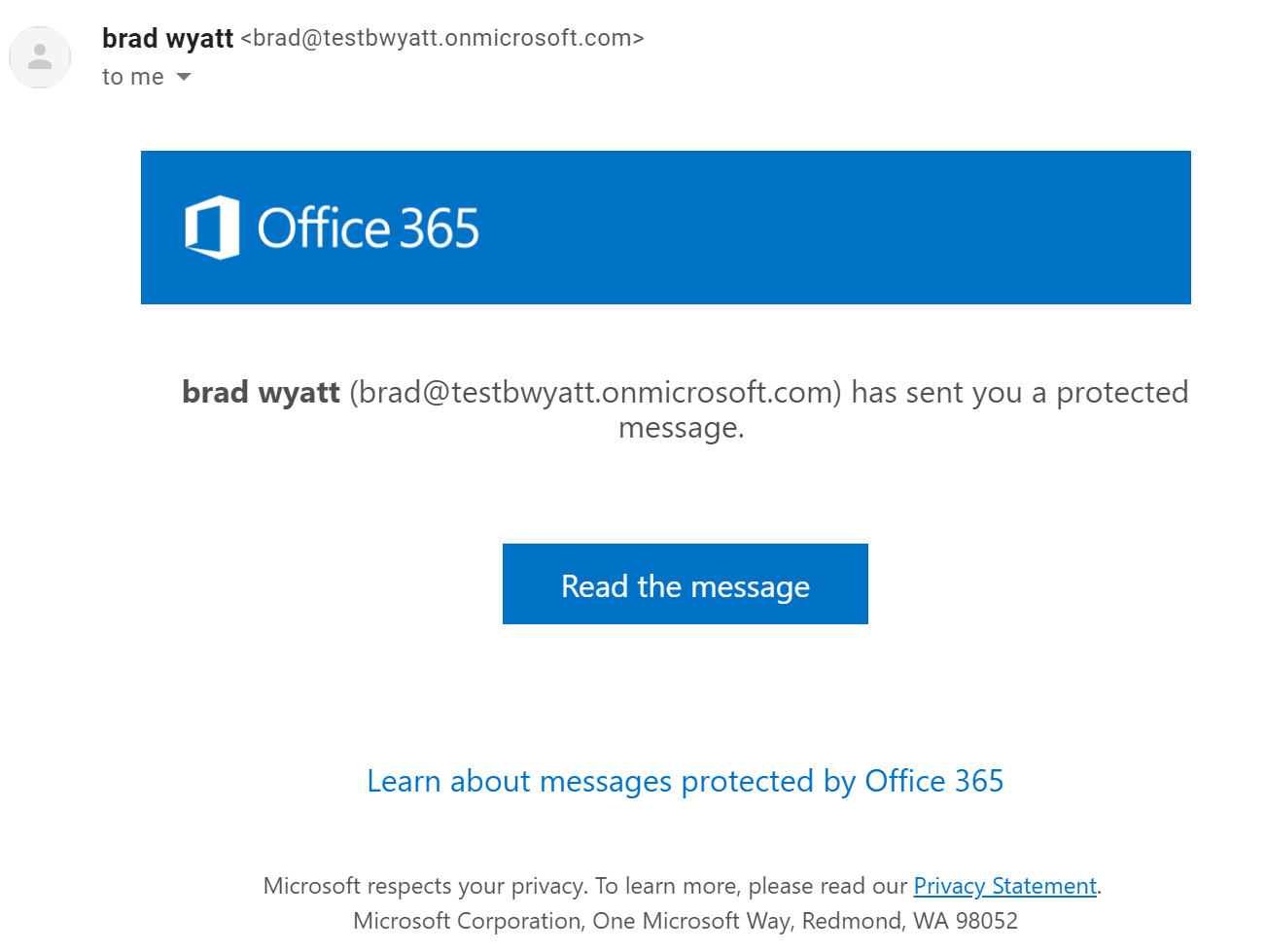Customize your Office 365 Encrypted Messages with your Organizations Brand in Office 365
As an Office 365 administrator, you can apply your company branding to customize the look of your organization’s Office 365 Message Encryption email messages as well as the contents of the encryption portal. You can customize the following aspects of the viewing experience for recipients of encrypted email messages:
- Introductory text of the email that contains the encrypted message
- Disclaimer text of the email that contains the encrypted message
- Text that appears in the OME portal
- Logo that appears in the email message and OME portal
- Background color in the email message and OME portal
You can also revert back to the default look and feel at any time.
Below is the default message your recipient will see when they receive an encrypted email message.
Customize the Message
To customize the OME message you will first need to connect to Exchange Online using Remote PowerShell. You then want to get … Continue...