Configure and Deploy Intune MDM
Description
In this article I will be configuring and deploying Intune as a stand-alone MDM solution. This article will walk you through deploying applications to devices, configuring your Company Portal, enrolling end user devices, creating policies and more.
Solution
Configure MDM Authority
- First we must configure Intune as my MDM authority. Since I am doing a stand alone I want Intune as the only authority and not Configuration Manager. By logging into portal.azure.com I can expand the Itune node and select “Device Enrollment”
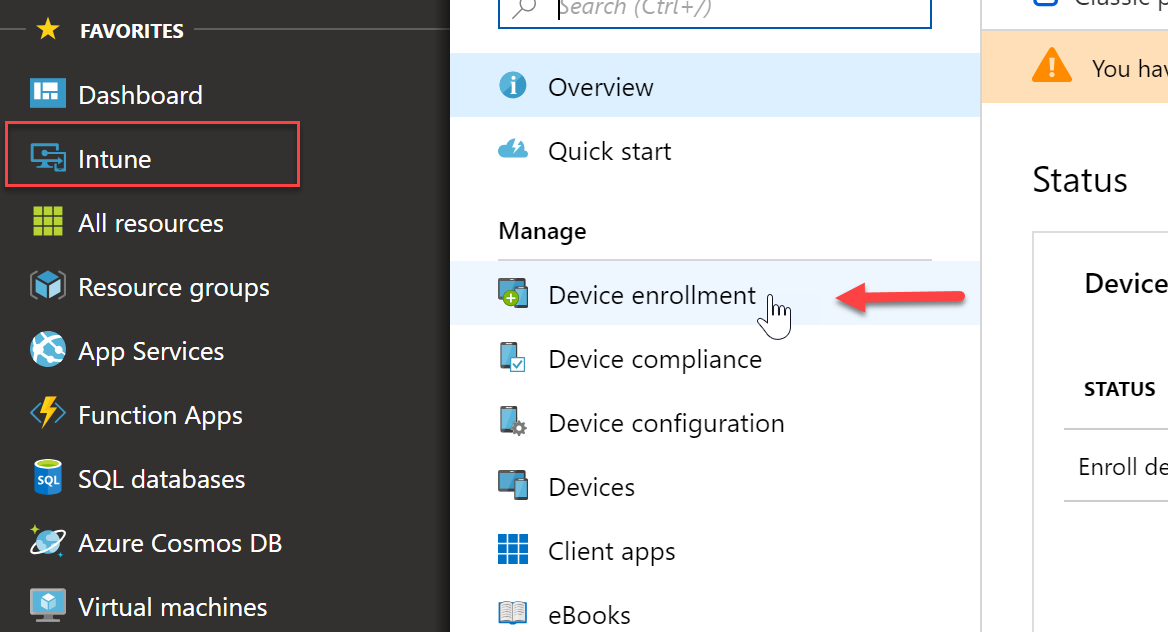
- Select “Intune MDM Authority” and then click “Choose”
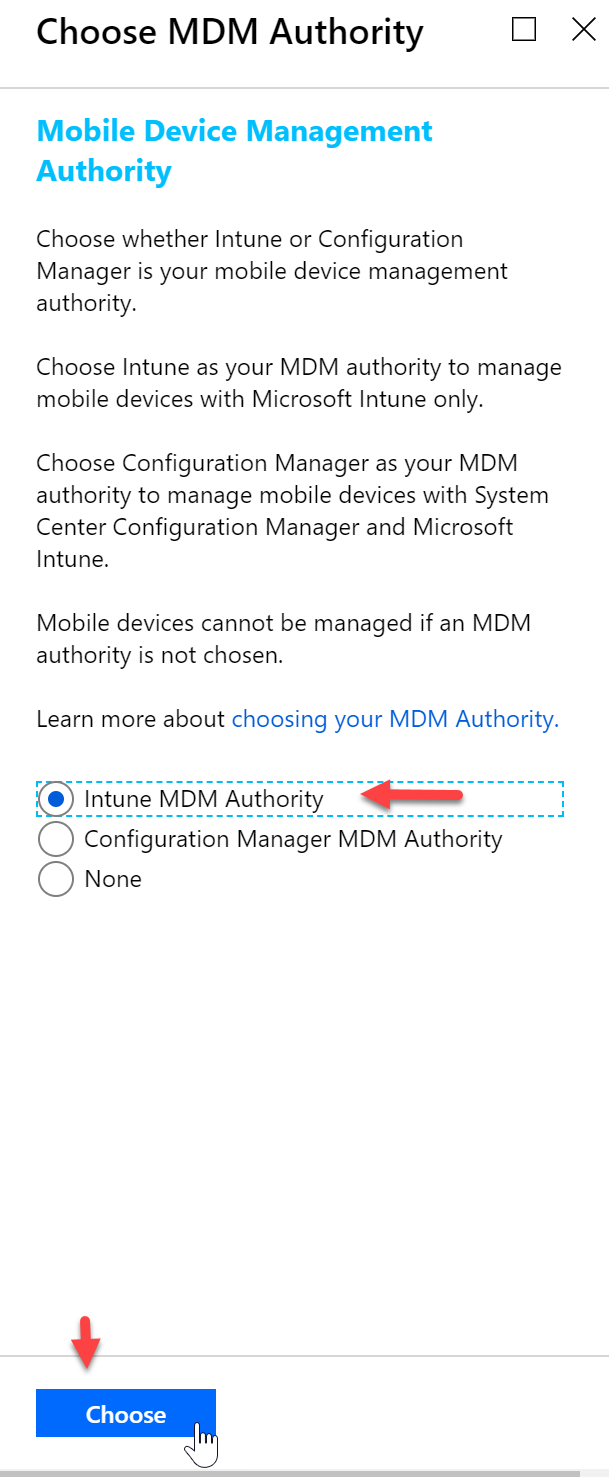
- I will get a notification that my changes were saved successfully

Configure APN Certificate
To manage iOS devices you must have an Apple Push certificate.
- In the Intune blade we want to go to Device Enrollment and then Apple Enrollment and select “Apple MDM Push Certificate”
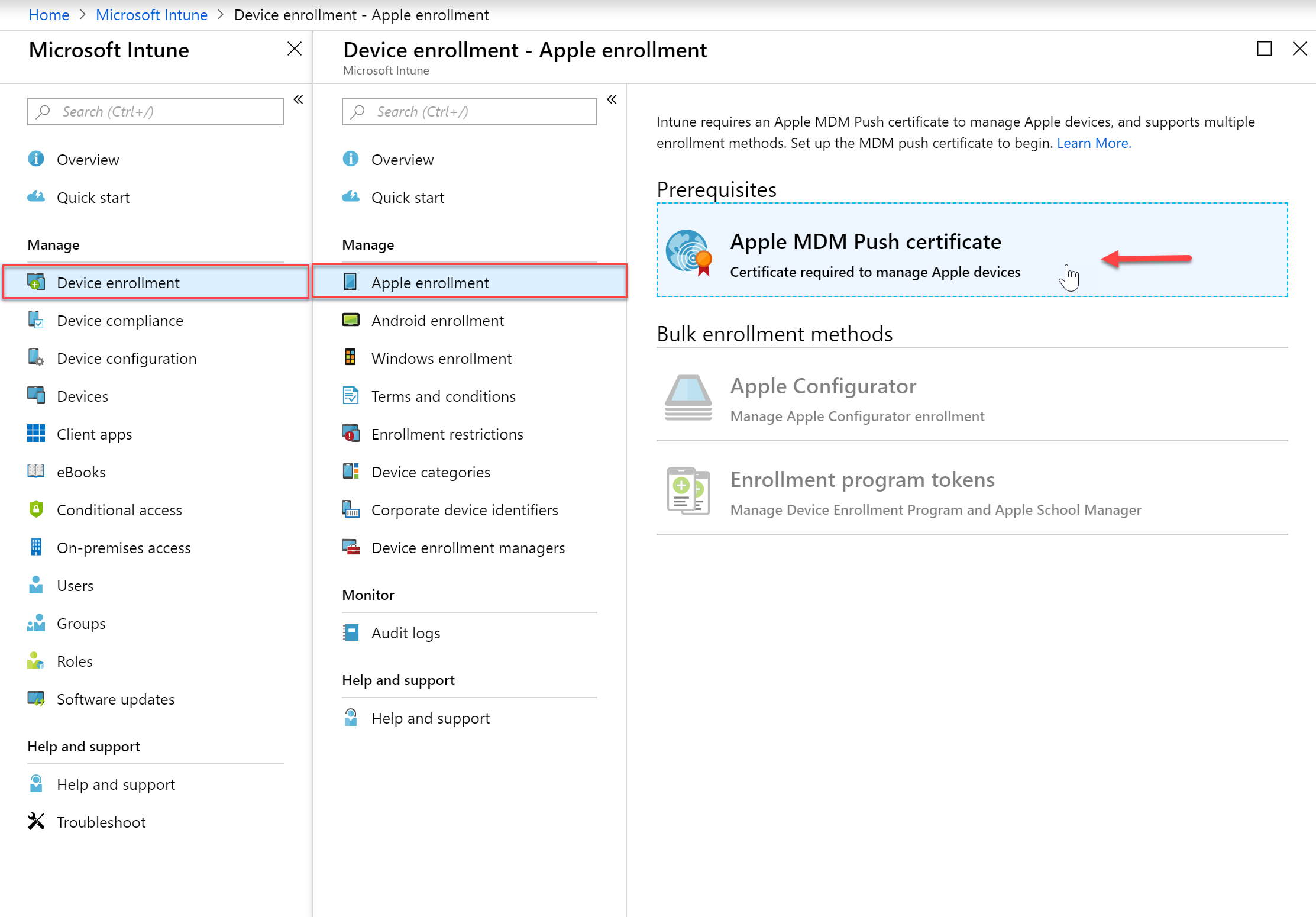
- Agree to the terms in step 1 and then download the CSR
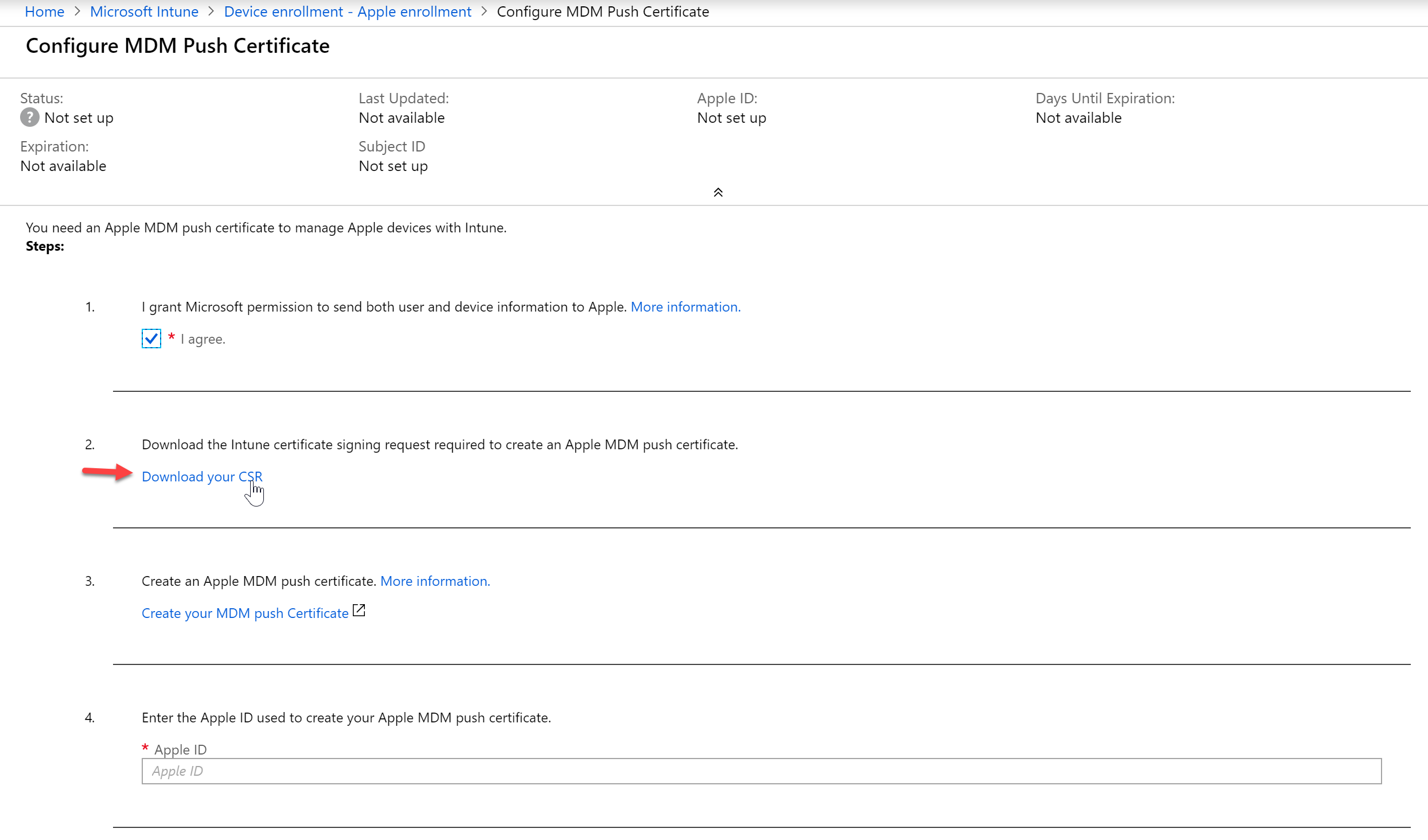
- It