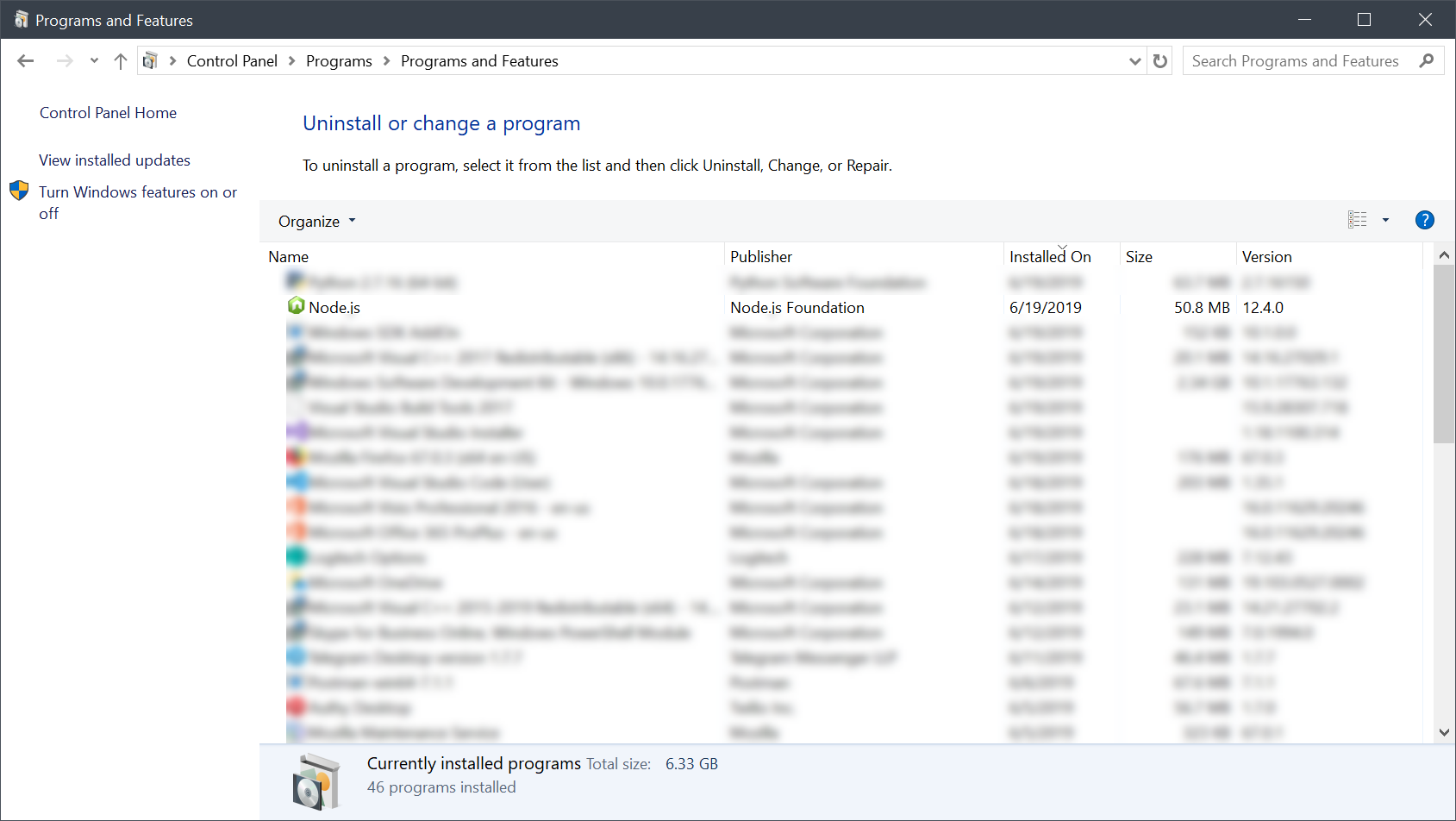Connect and Navigate the Microsoft Graph API with PowerShell
Graph is Microsoft’s RESTful API that allows you to interface directly with Azure AD, Office 365, Intune, SharePoint, Teams, OneNote, and a whole lot more. By using the Invoke-RestMethod PowerShell cmdlet we can connect and interact directly with the Graph API. The Invoke-RestMethod cmdlet sends HTTP and HTTPS requests to Representational State Transfer (REST) web services that returns richly structured data. PowerShell formats the response based on the data type. For an RSS or ATOM feed, PowerShell returns the Item or Entry XML nodes. For JavaScript Object Notation (JSON) or XML, PowerShell converts (or deserializes) the content into objects.1 In this article, I will walk you through setting up the Azure Application, assigning proper permissions, Authentication and finally running queries against the Graph API. Once you understand how to properly authenticate and format queries you will see how powerful Graph can be for you and your organization.